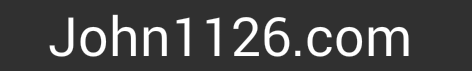
NEW Telnet Server 2025
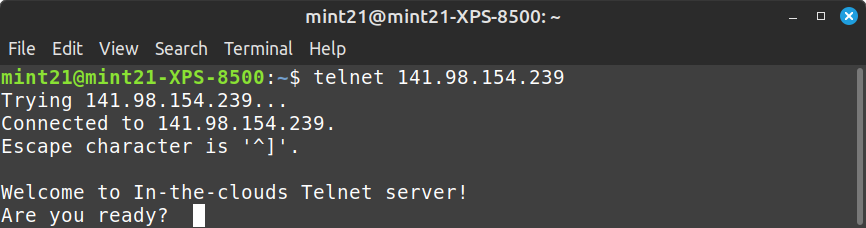
telnet 141.98.154.239
The old protocol yet lives! This works on old hardware as well as new.
On this telnet, you can:
- View some news headlines
- Send and receive messages in the public guestbook
No web browser required. Web browsers cannot mark the content as "malicious" because this form of communication needs no browser.
No advertisements.
Free to the public.
No DNS servers can interfere or block it, since there is no domain name, but a direct IP address.
Apps can not block this form of communication because it uses the command line or terminal.
Copy and paste into your terminal or command line:
telnet 141.98.154.239
It's easy to install telnet if your machine doesn't already have it.
In Linux Mint (Debian)
sudo apt update
sudo apt install telnet
On Windows
Open Command Prompt as Administrator: Search for cmd, right-click, and choose Run as administrator.
Enter this command to enable telnet:
dism /online /Enable-Feature /FeatureName:TelnetClient
I'm not running Windows, so if you see something different, let me know if you want me to update the guide.
Nov 14, 2025, 2:09:22 PM | by Admin